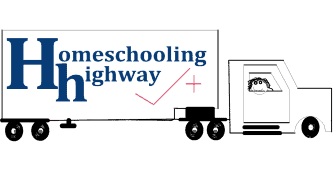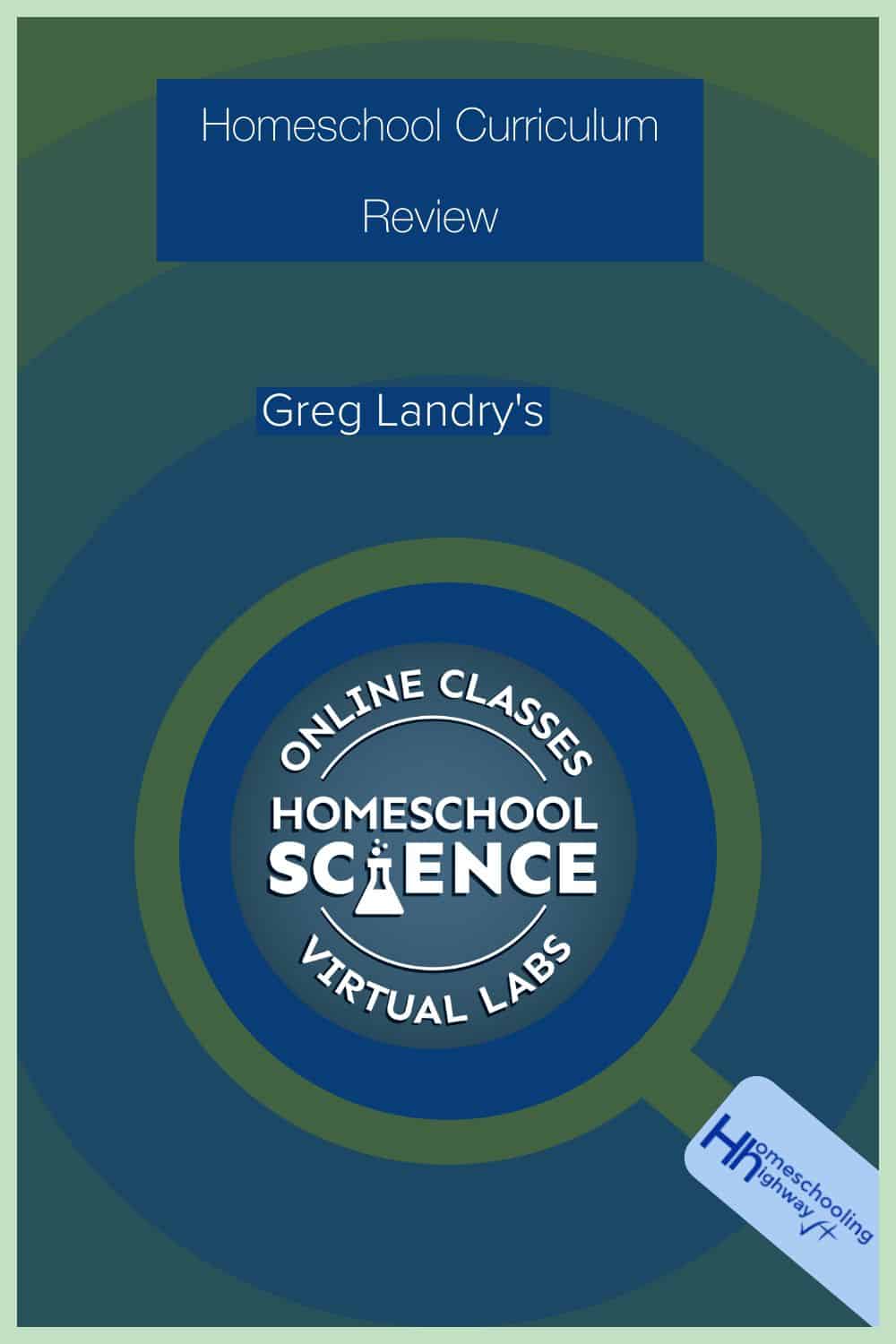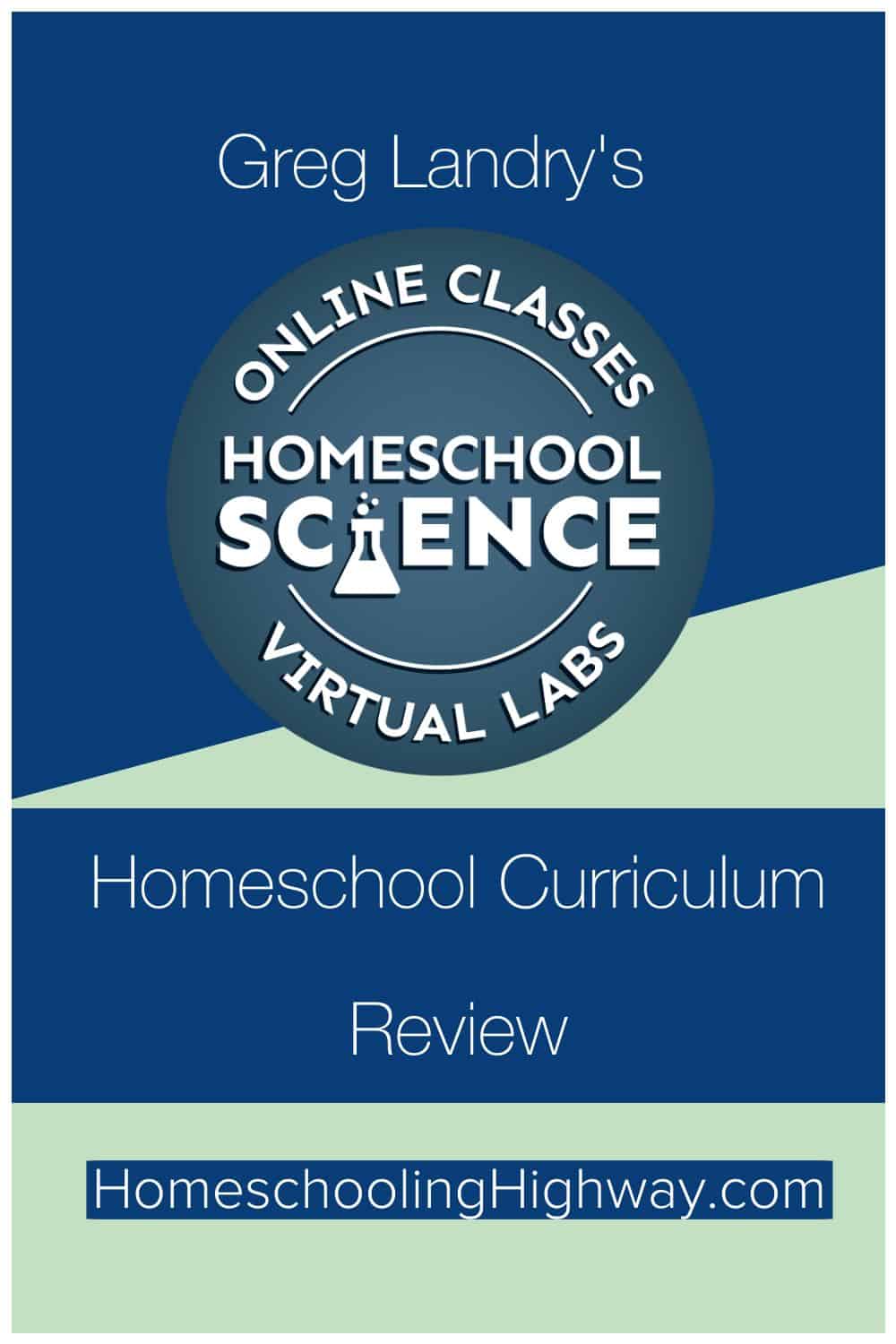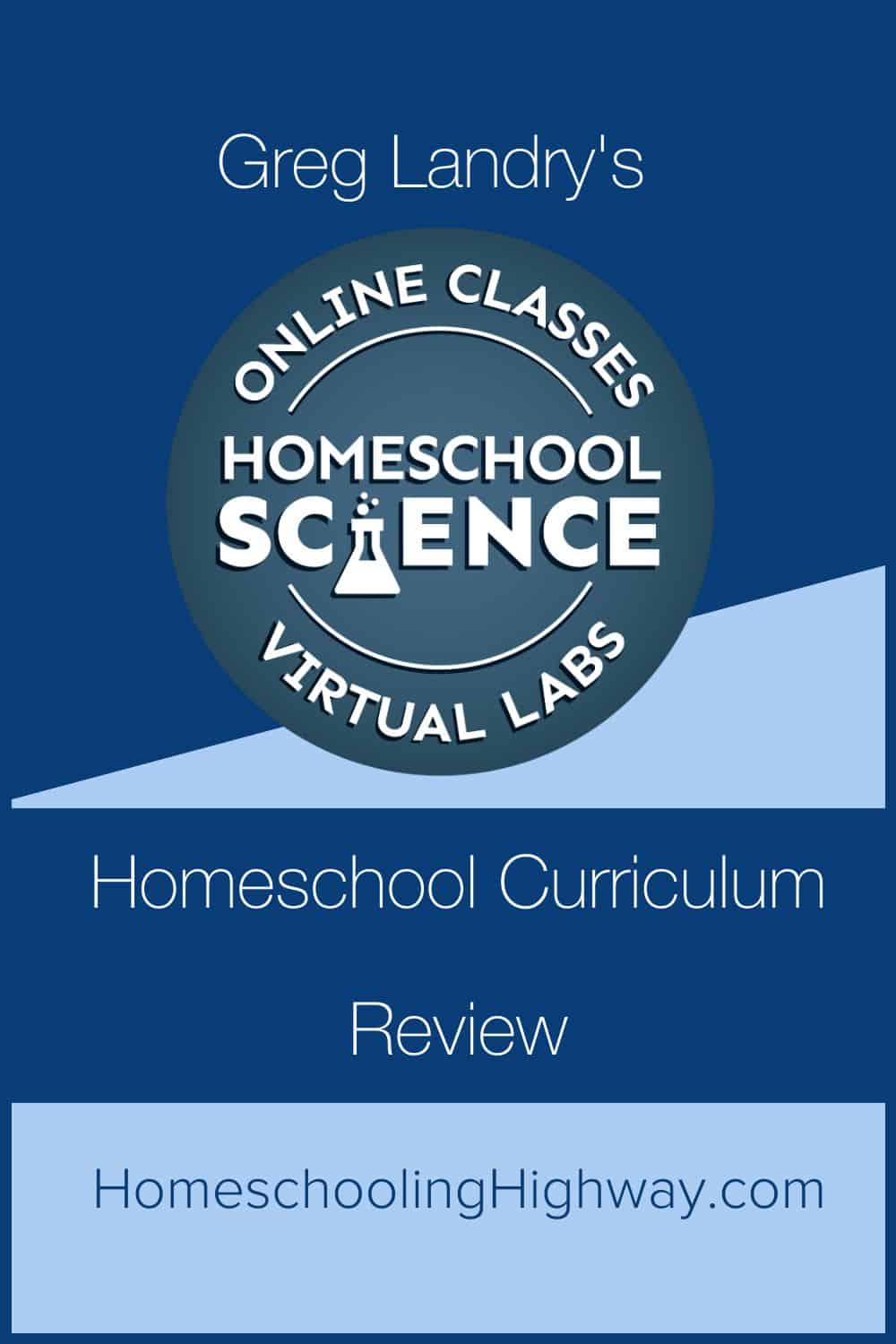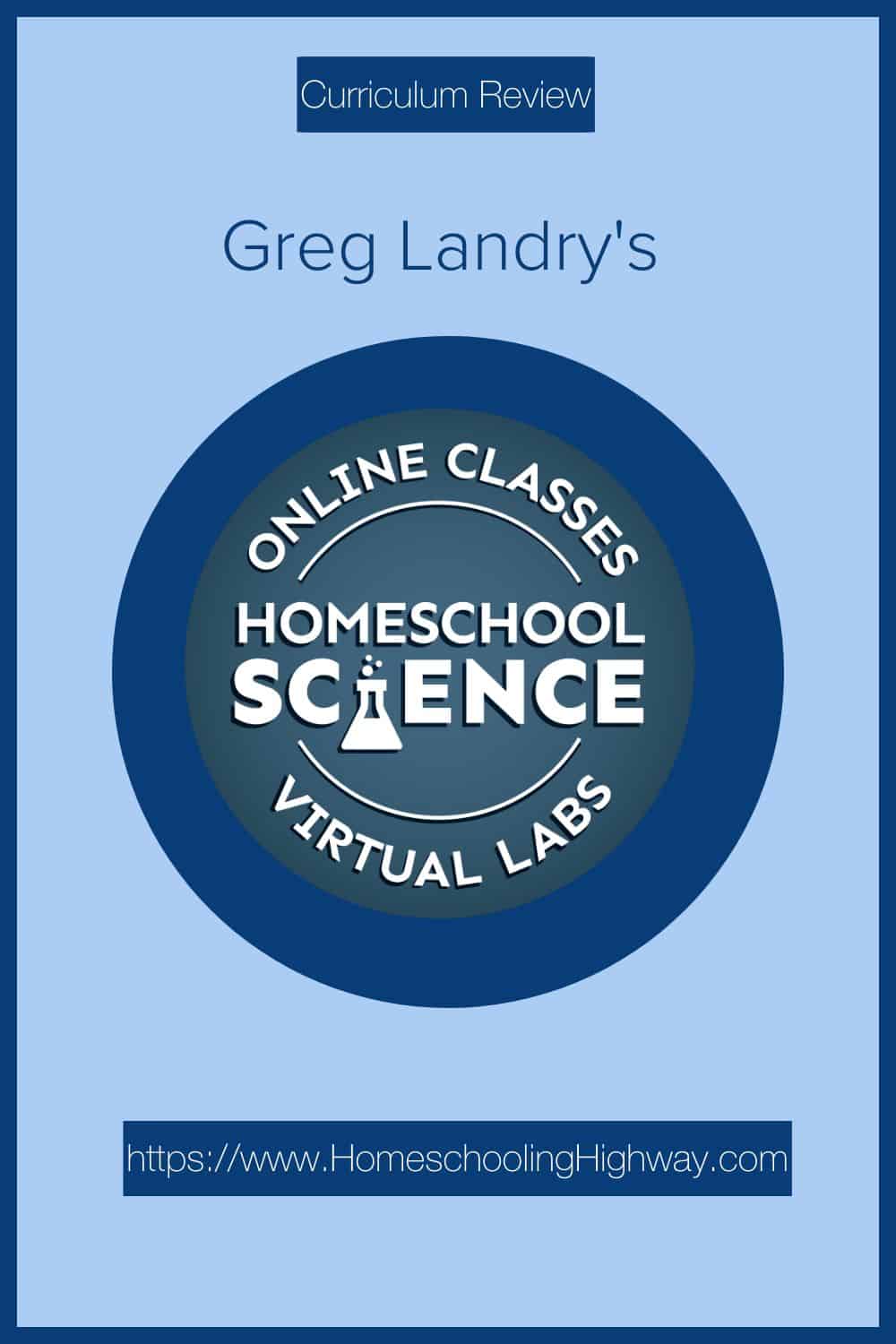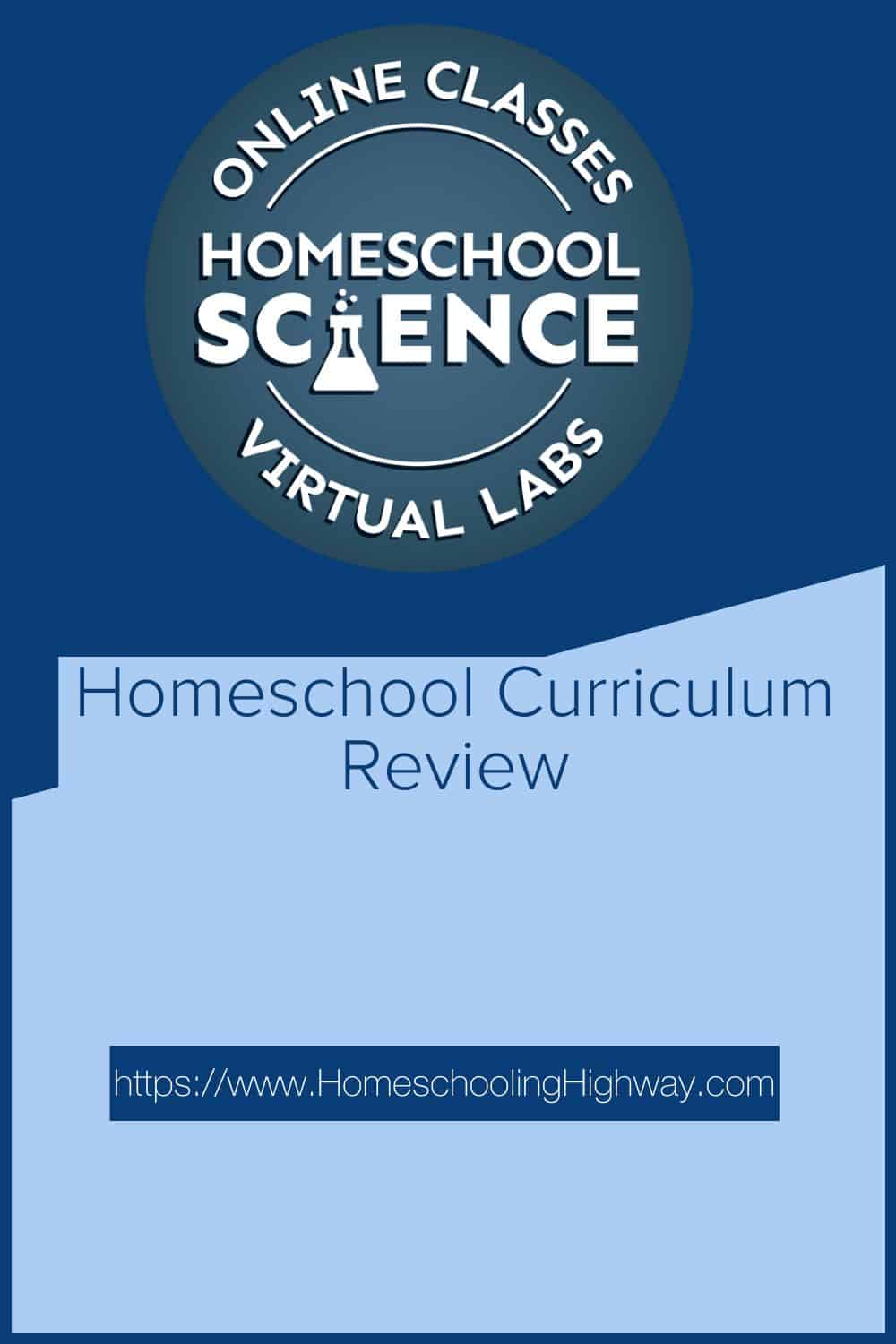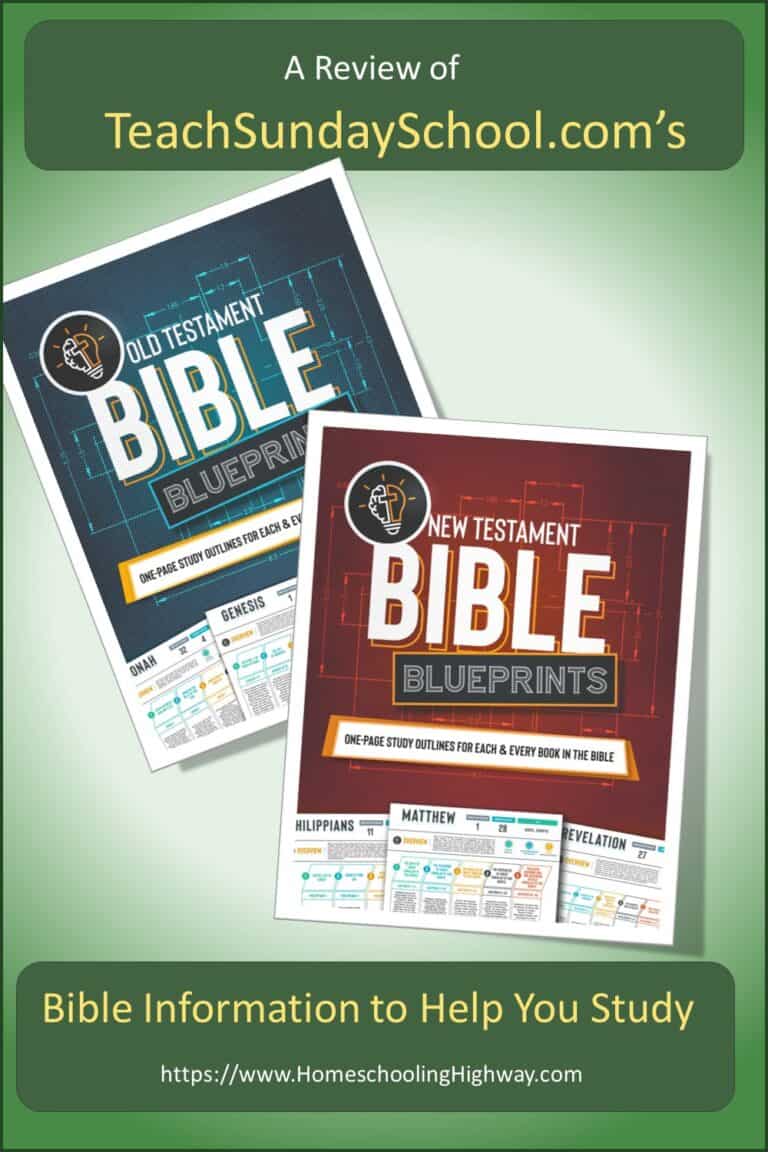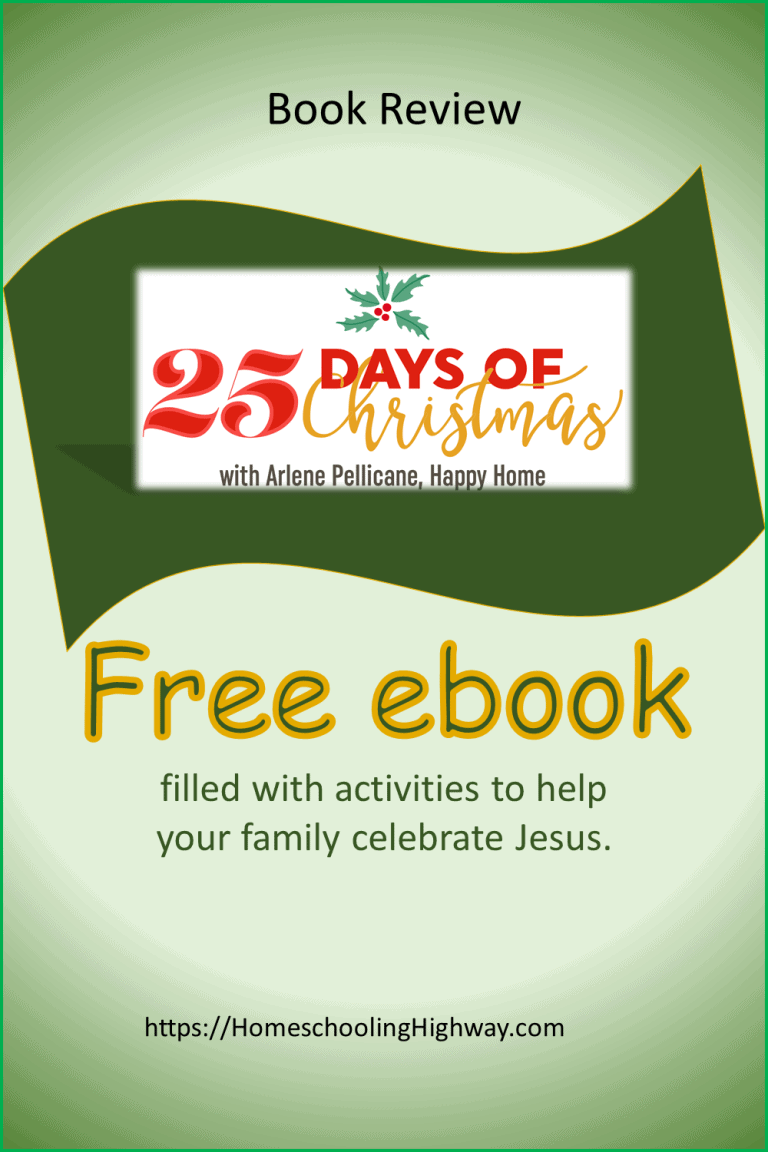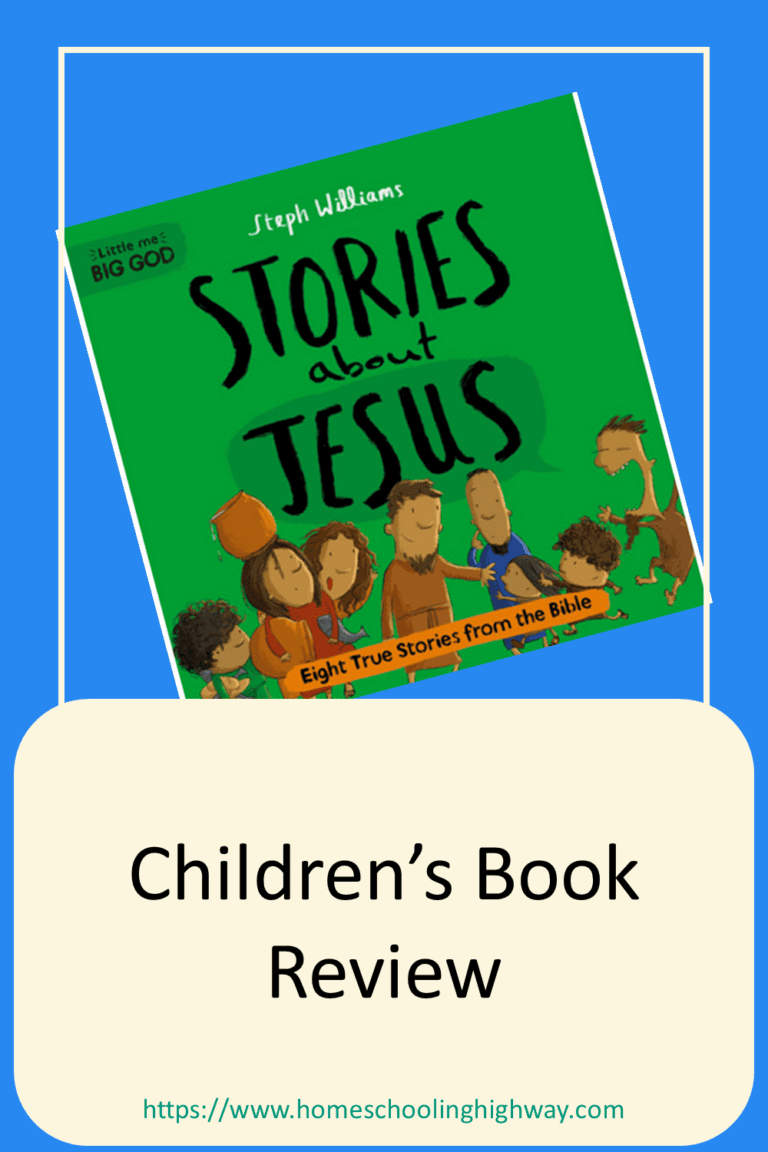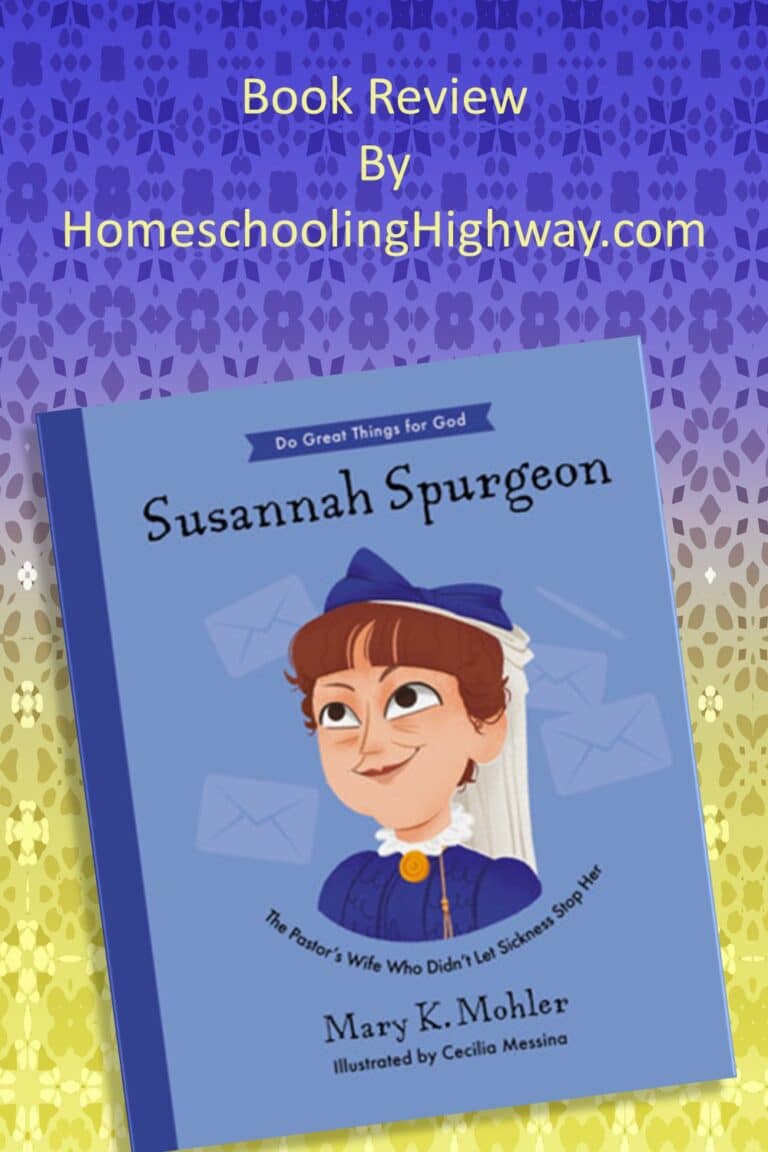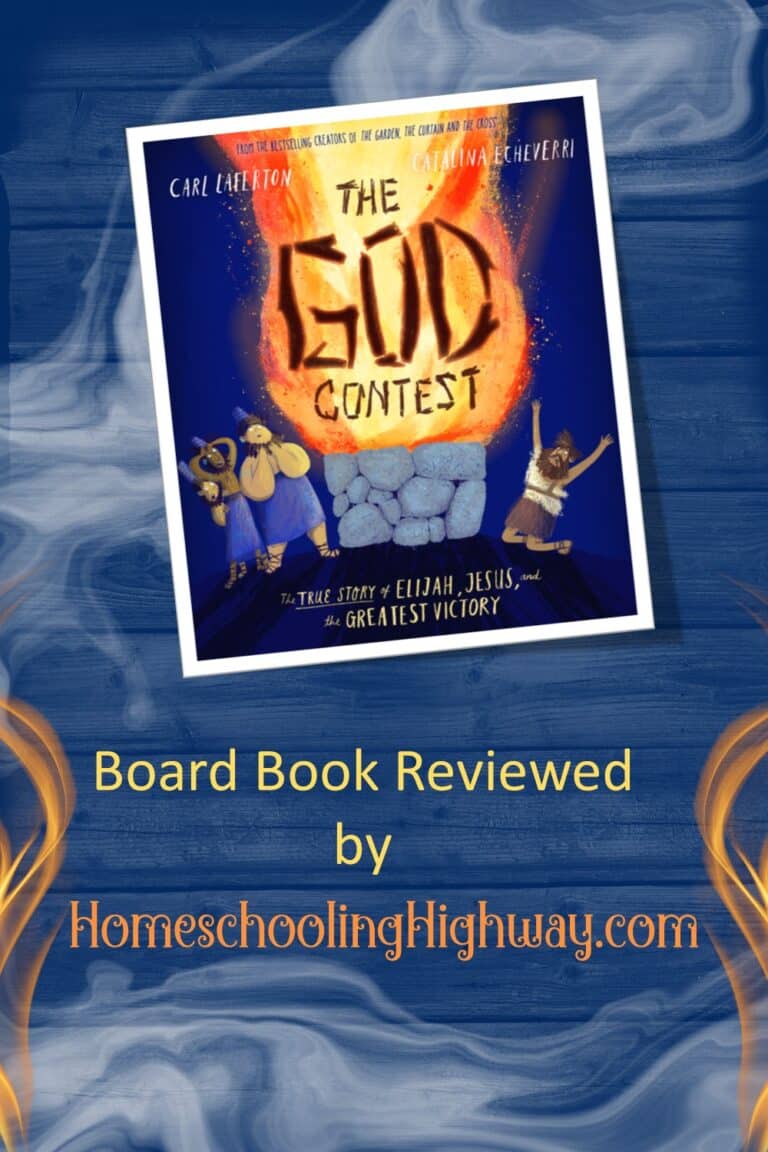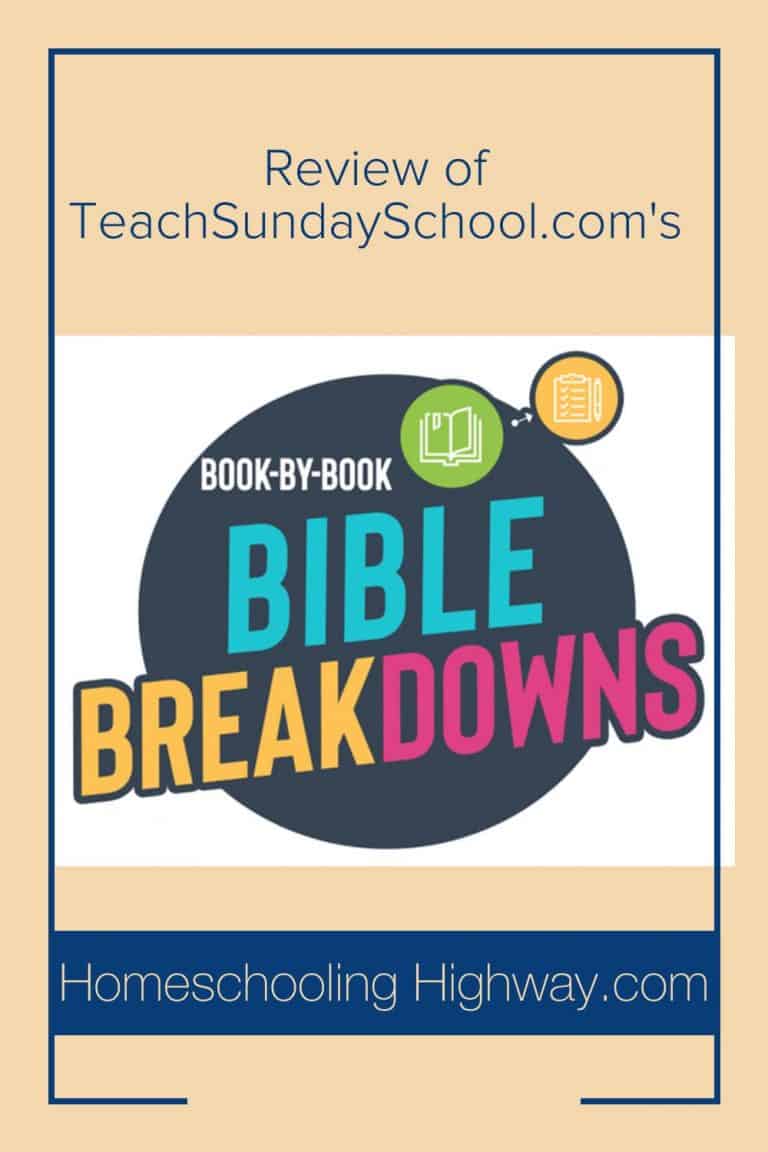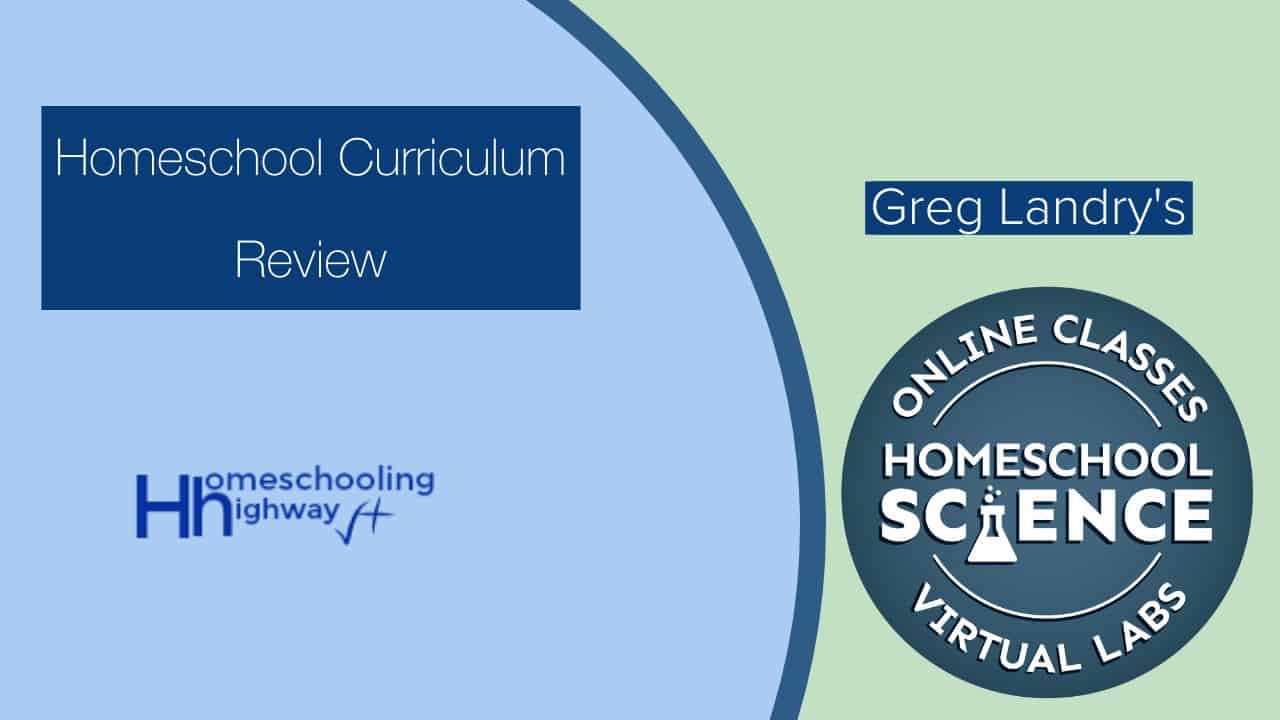
Complimentary product received through the Homeschool Review Crew.
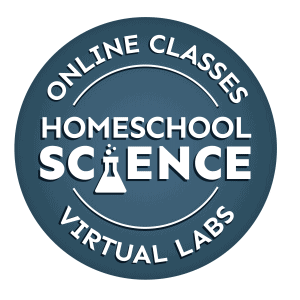
Being part of the Homeschool Review Crew, we had the privilege to use and review the Virtual Interactive Homeschool Laboratory course from Greg Landry’s Homeschool Science.
Since my daughter was going to be taking Biology this coming school year, it seemed beneficial to me to choose the Biology/Anatomy & Physiology virtual lab.
There is also chemistry and physics labs available.
My daughter and I were so excited to get started with these labs. I do have to say, that this is not a Biology curriculum, it is just some labs to perform to get a lab credit with your high school Biology class.
To get started in the lab, Mr. Landry emails you a link and username to sign in to the learning managament system, Canvas.
When you click the link and put the username in, then you have to click forgot password, because Mr. Landry doesn’t assign us a password, only Canvas can send us a link. Unfortunately, it is not an immediate response from Canvas, so plan to sign in, in an hour or so before you actually want to get started in the lab.
Once Canvas sends you a link to reset your password, then you can actually sign into it.
This takes you to you the Canvas dashboard. You’ll see the Biology Virtual Lab picture, which is what you click on, to get into the course.
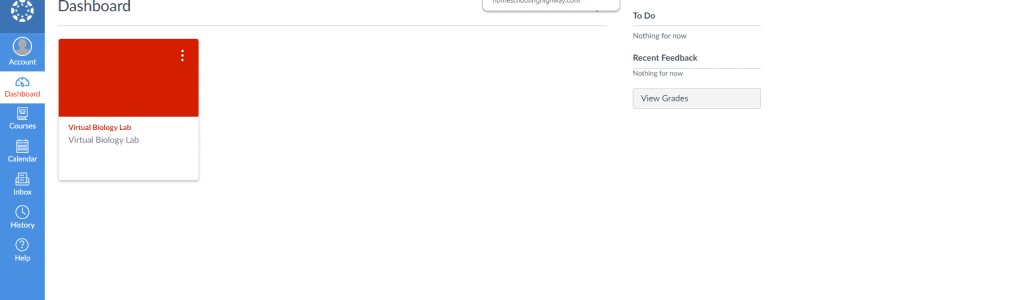
Once we entered the course, Introduction information was given to us. Mr. Landry recommended that the student and parent watch the introduction video for the course together.
I was pleased to see Mr. Landry open up this video with prayer.
He stresses that doing the virtual labs are not the most important part of this course, rather, it is following the Scientific Method and correctly putting together a lab report, from the virtual lab.
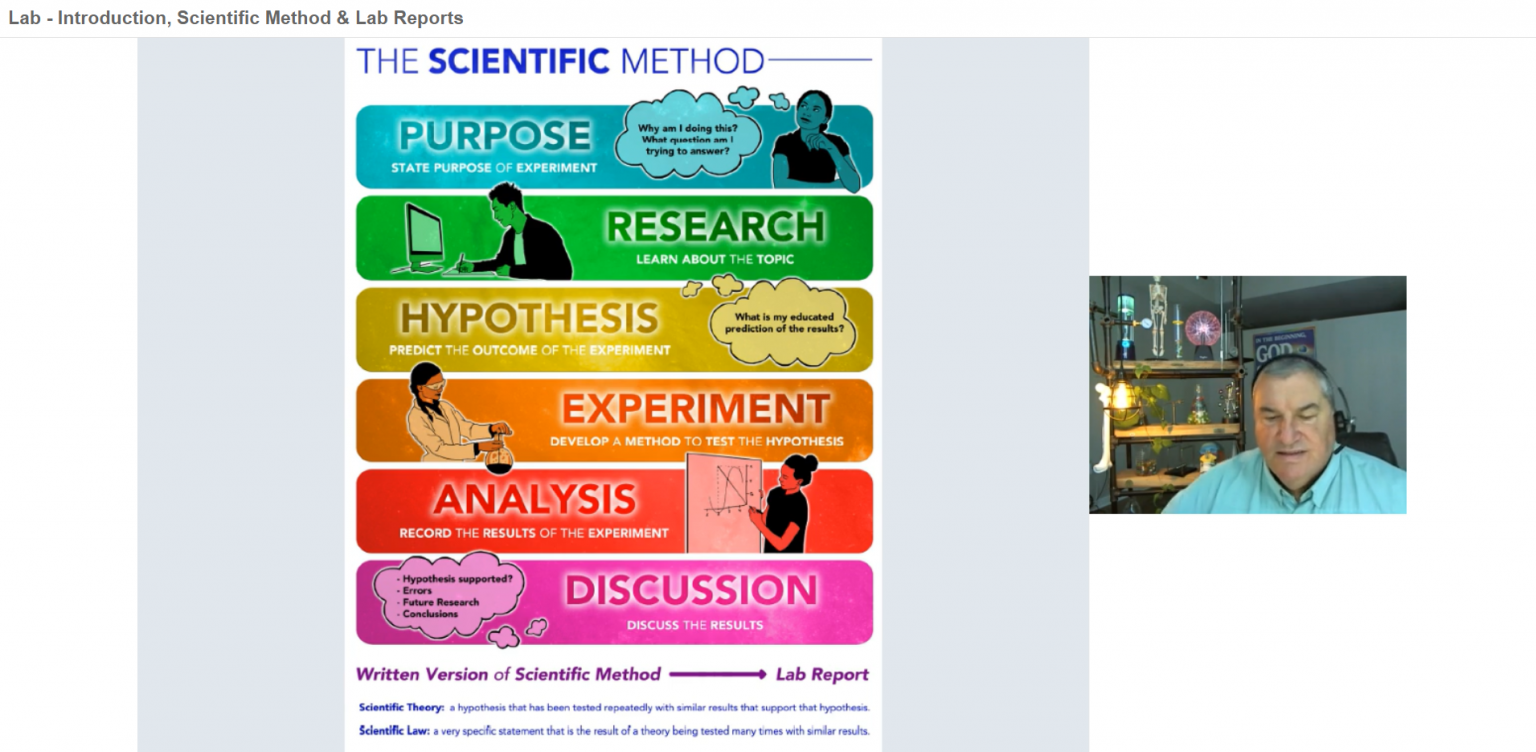
The introduction video was 45 minutes long and Mr. Landry did an excellent job explaining each step of the Scientific Method as well as explaining the steps and sections of a good lab report.
He also gives parents some lab report grading tips, where he sees most students make mistakes.
There is a link on the introductory page where you can download and print a completed lab report example. This really helped my daughter with her lab report, and I would highly recommend that you print that as well.
Once you have finished watching the introduction video, you can now go back to the introduction page and click on the link to watch the introductory video for the Biology Virtual Lab #1: Measurement in Science.
This first lab video is only nine minutes long. In it, Mr. Landry tells us the purpose of this lab. Your child will have to pay close attention to what Mr. Landry is saying, in order to catch the three purposes of this lab.
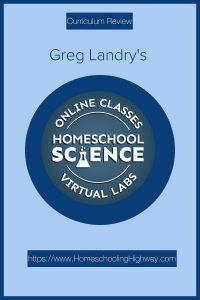
He scatters it in with his explanation of the lab and what the student will be doing. Unfortunately, there is no specific place just for parents to see what the purpose of the labs are. We too, have to sit and watch the videos, so we can catch the purposes also. We need to know this information in order to grade the lab report.
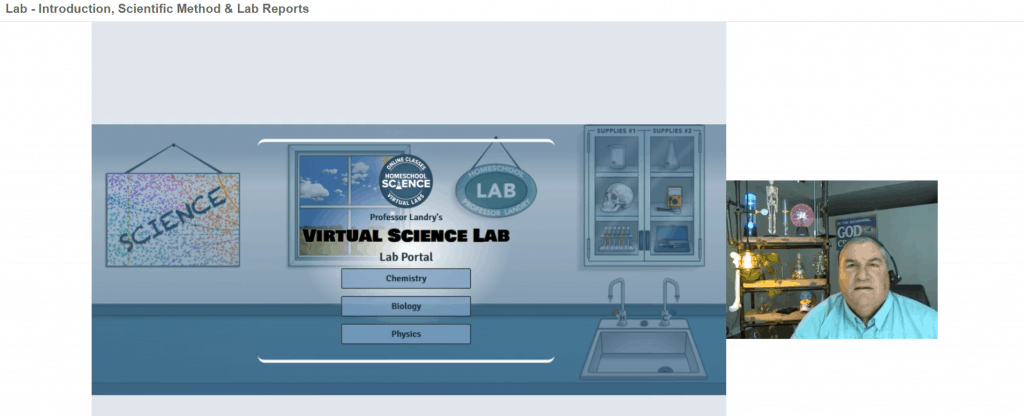
After watching the introduction to the first virtual lab, you can now click on the virtual lab #1 link located on the introduction page.
Underneath of the link, there is another username and password that you have to take note of. This will actually get you into the virtual lab area.
It took us a little while to figure out what username and which password went with what and where, but we eventually figured it out, and I think that my daughter can get into the lab now without my help.
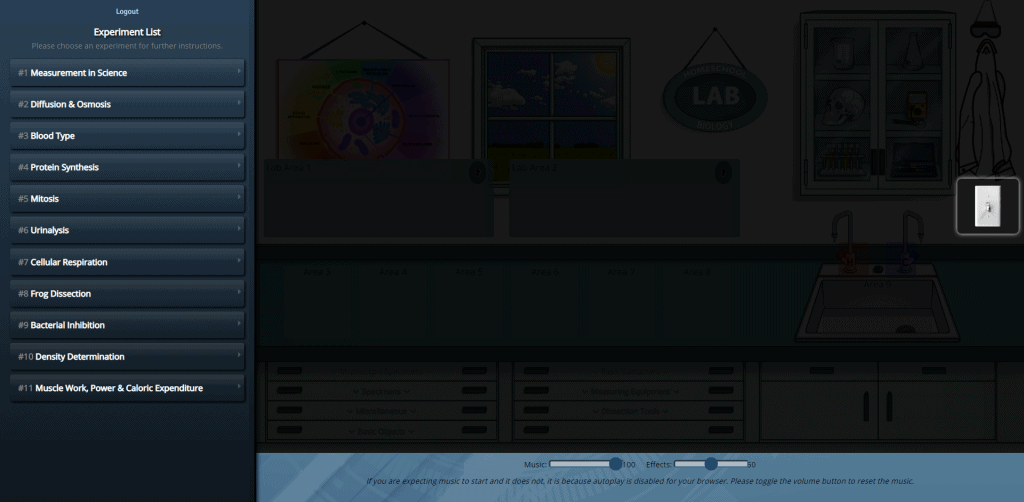
Above is the screen you see after you get logged in. The list of labs is on the left hand side, and so you click on the lab that you are working on.
Also notice the light switch on the right. The student has to click that in order to turn the lights on in the lab area. Neat!
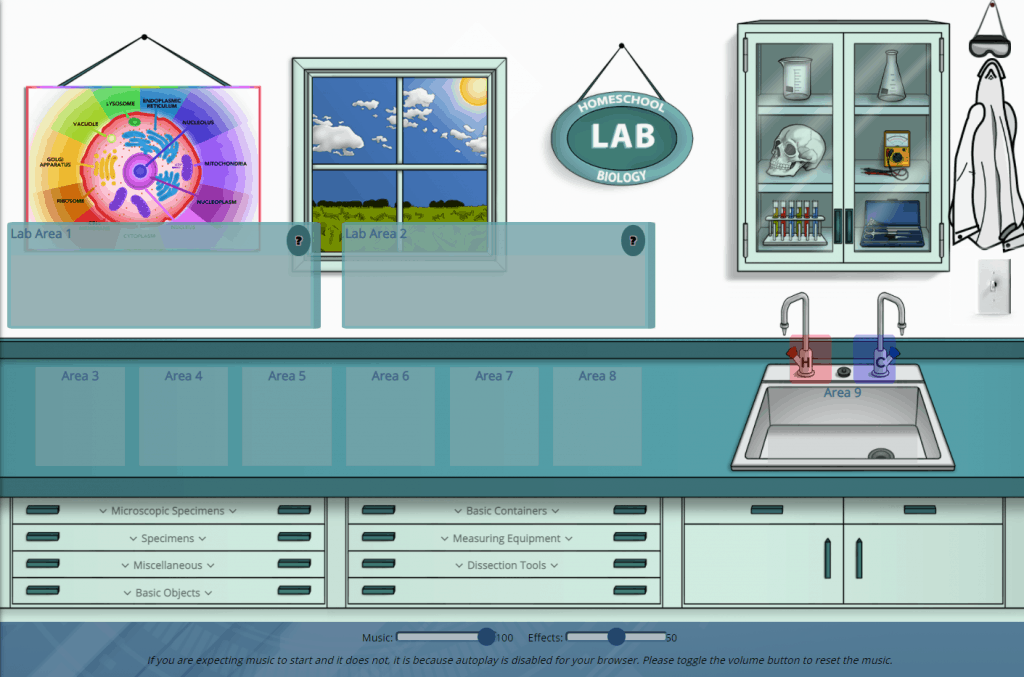
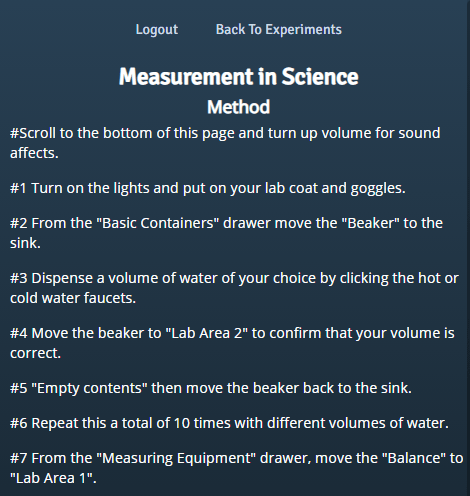
To the left of the lab area, are the detailed steps to follow, to perform the lab.
Background instrumental music is available to listen to, as well as a scroll bar for sound affects.
In the lab area, you can click on the lab coat, goggles, light switch, drawers, objects and faucets.
Just a simple drag-and-drop method is used to move beakers, thermometers, a balance and other cool supplies.
It took my daughter about an hour to an hour and half to perform the steps in this lab, and to collect all of her data. It may take her a shorter amount of time in the future, now that she knows her way around the lab area and also how to fill a beaker with water, empty the contents, etc.
As my daughter was completing the lab, she followed Mr. Landry’s instructions and wrote all of her data down, along with the step number that she was working on.
I have to say, that with all of the steps, and then having to repeat some of the steps multiple times, she did really good staying organized with her data. I was impressed with her notes. This was only her first page of three.

Once she was finished the lab and collecting the data, she began working on her lab report.
She enjoys using the computer, so I encouraged her to type it up. She used the example lab report from the introduction page as her guide.
She needed a little help inserting a chart and mathematical symbols into her report, but now she is an expert and knows how to do that!
All in all, it took her about four hours to complete the lab report. She has completed lab reports for other science classes before, but this one, by far, is the best one that she has done.
All five pages, typed up and looking spiffy!
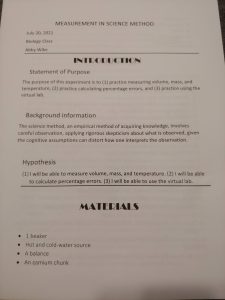

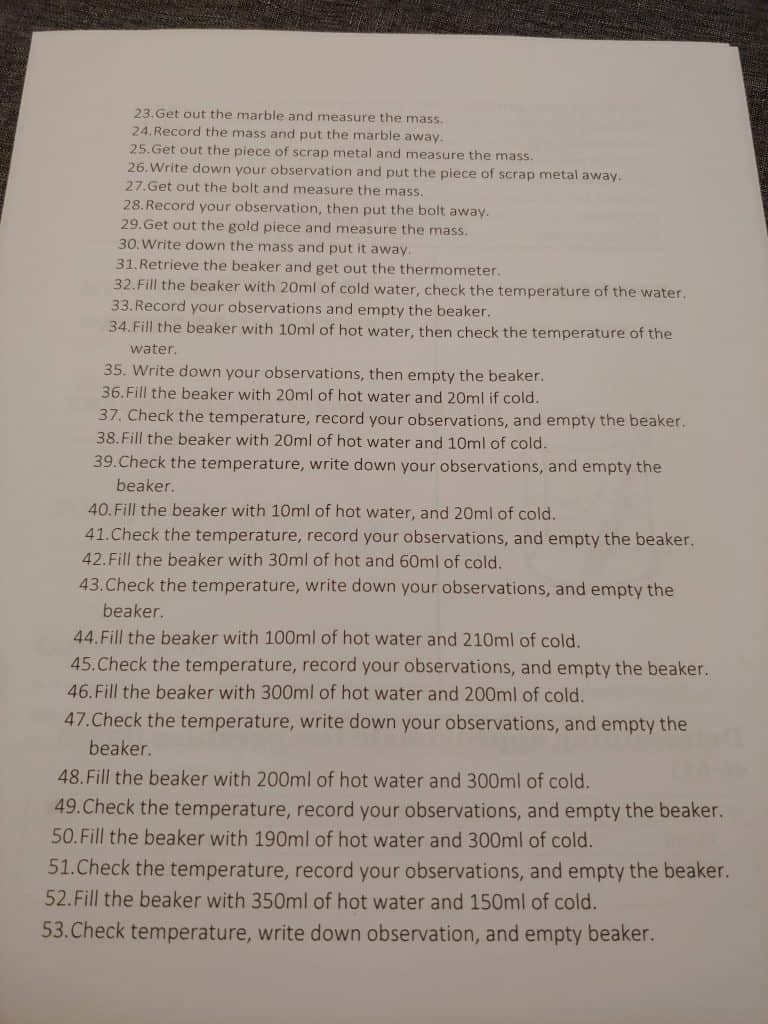
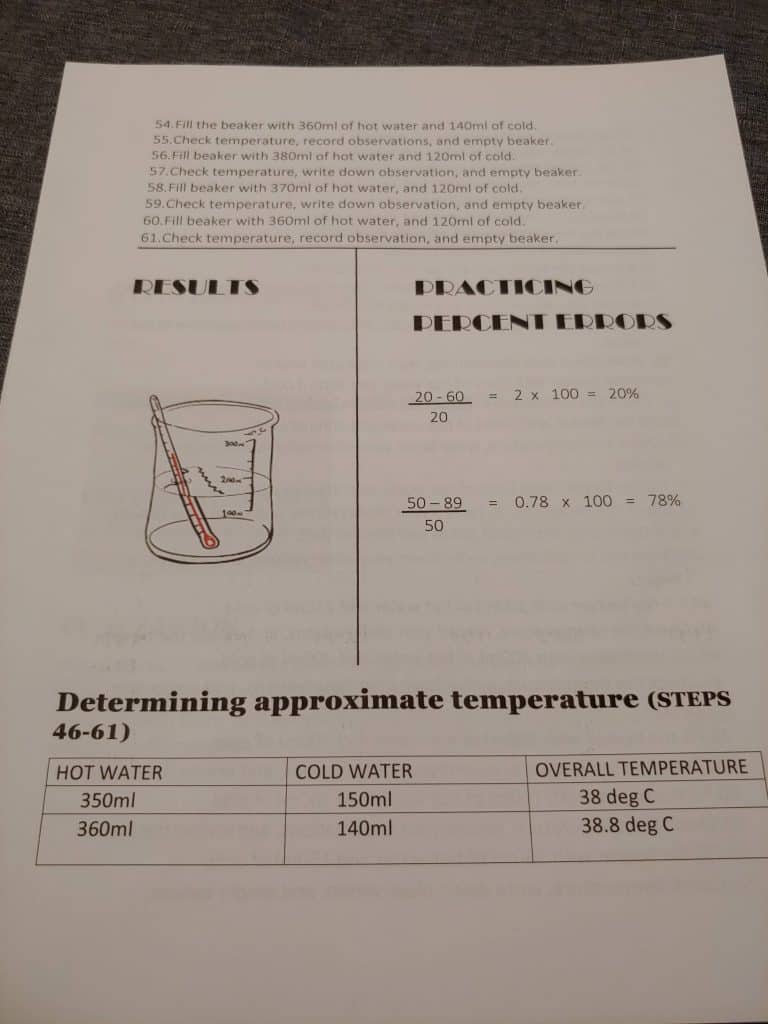
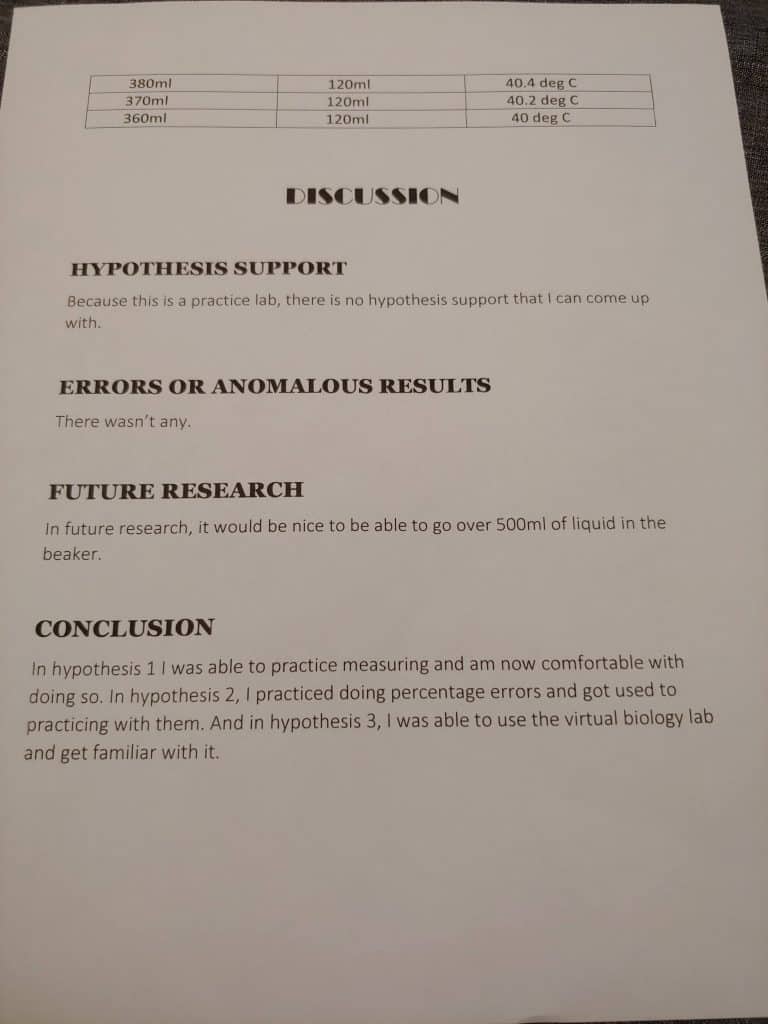
Mr. Landry went over some lab report grading tips for parents in the course introduction video, but I wish that there was more specific information on exactly what I’m to look for, in this lesson’s lab report and for the lessons to follow. Perhaps, a rubric to follow along with.
My daughter enjoyed doing this virtual lab, so I plan on continuing to use it with her Biology curriculum this year.
I would recommend this Biology/Anatomy & Physiology Virtual, Interactive, Homeschool Laboratory course from Greg Landry’s Homeschool Science to other homeschoolers.
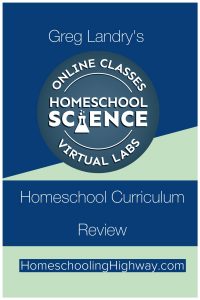
It keeps the student engaged and has enough step by step directions to do the lab completely and correctly.
Besides the two usernames and passwords issue, and the recommendation for a little bit more “quick-to-access” parent help and info, this is a very good supplement to any Biology course.
Greg Landry’s Homeschool Science offers other classes too.
Greg Landry’s Homeschool Science offers self-paced one-semester classes for 4th-7th graders in these science topics:
– Young Scientist Anatomy & Physiology
– Young Scientist Biology
– Young Scientist Chemistry
– Young Scientist Physics
– Young Scientist Earth & Space Science
Greg Landry also offers other self-paced classes that are half-semesters long for 7th-12th graders. These science topics are:
– Exercise & Sports Physiology
– Biochemistry / Microbiology
– Embryology / Endocrinology
– Earth & Space Science
– Study Skills / Measurement / Lab Reports / Graphing
If you would like to read more reviews of Greg Landry’s Homeschool Science curriculums, just click on the banner image below.