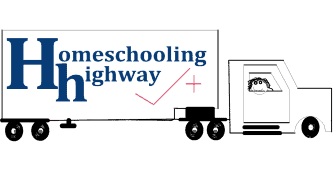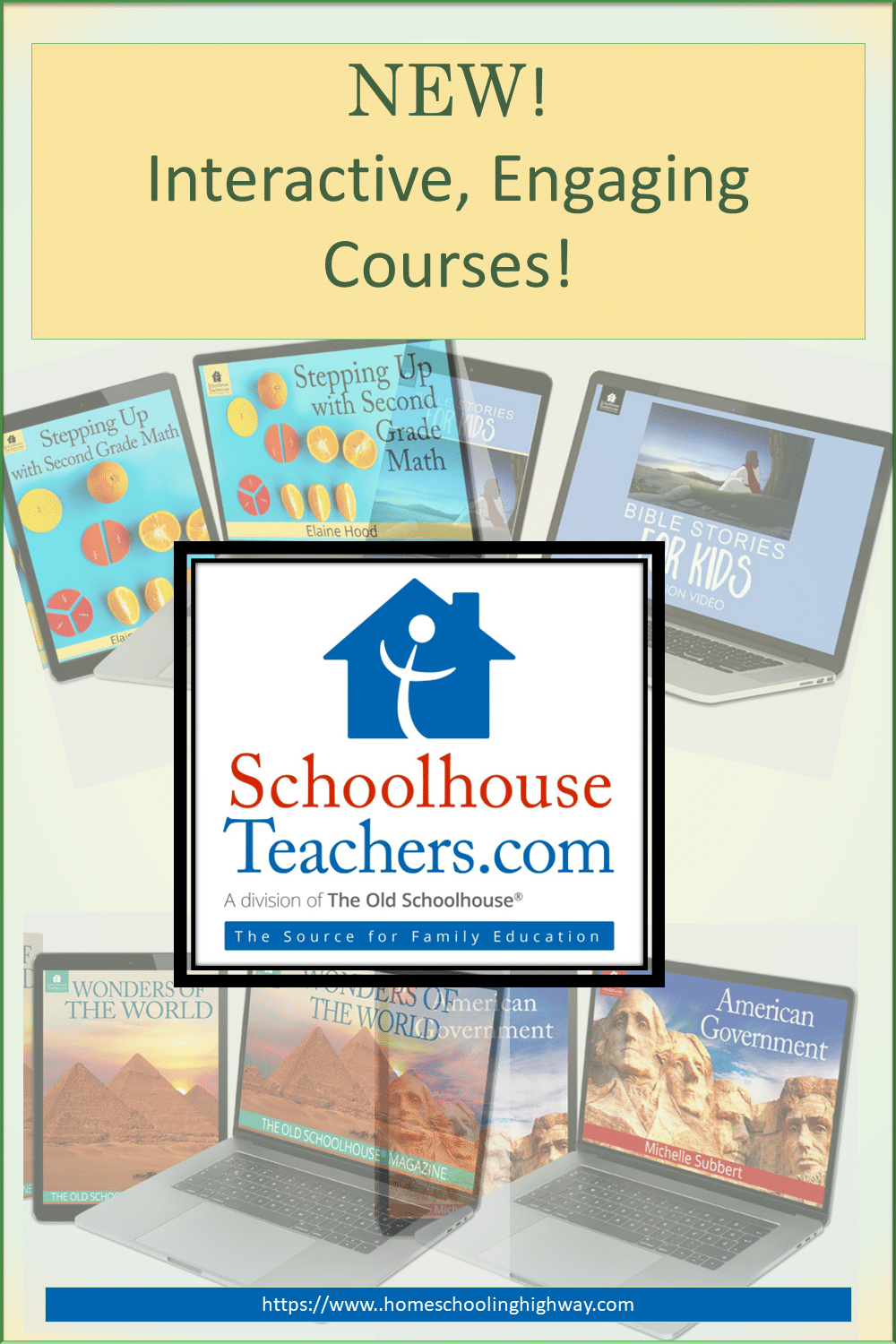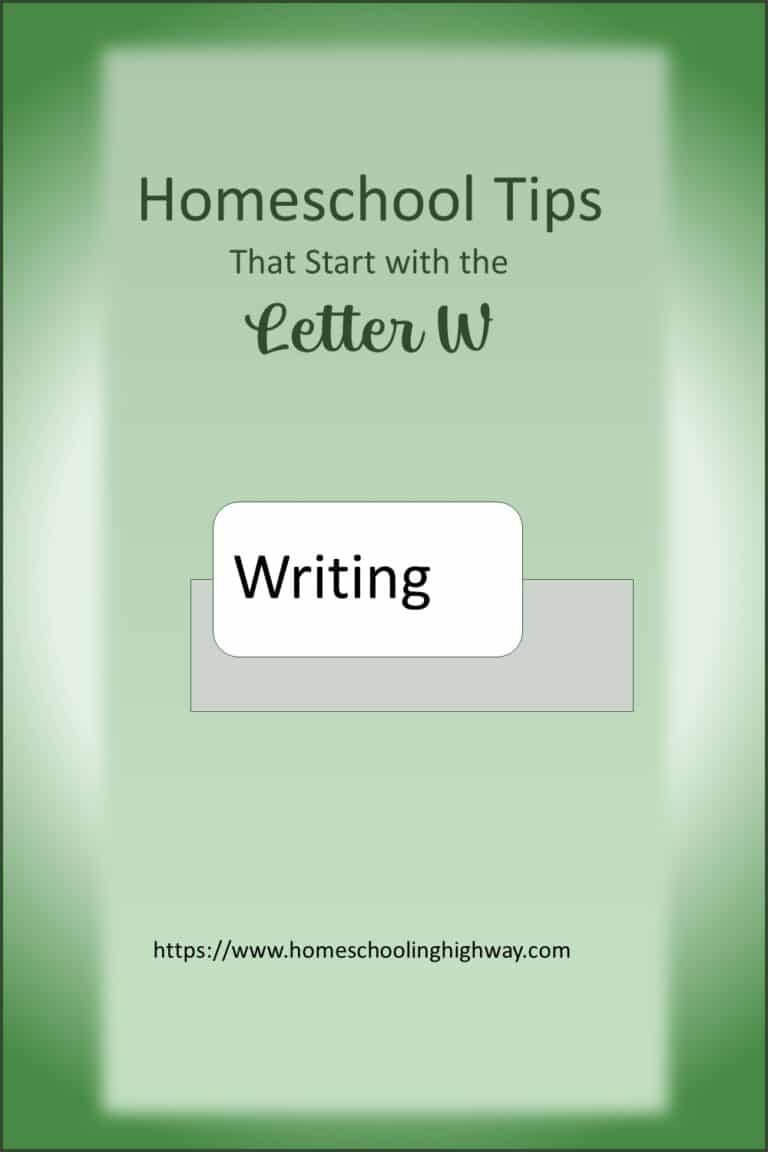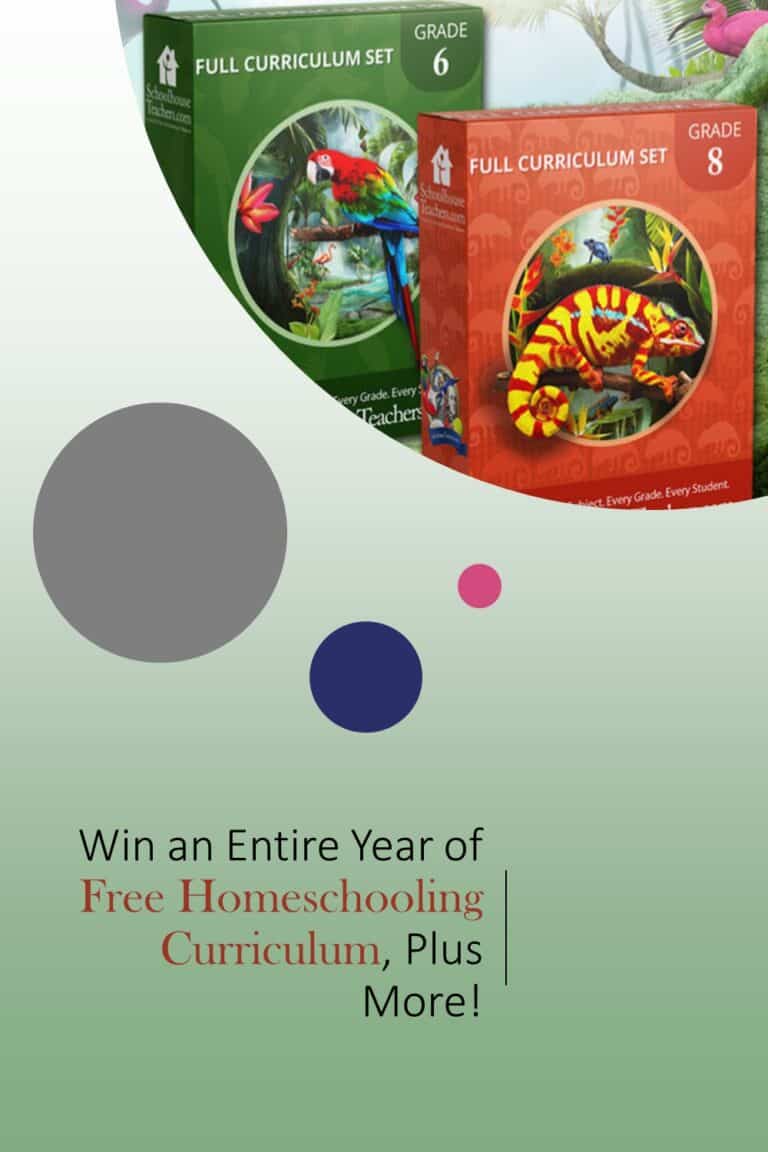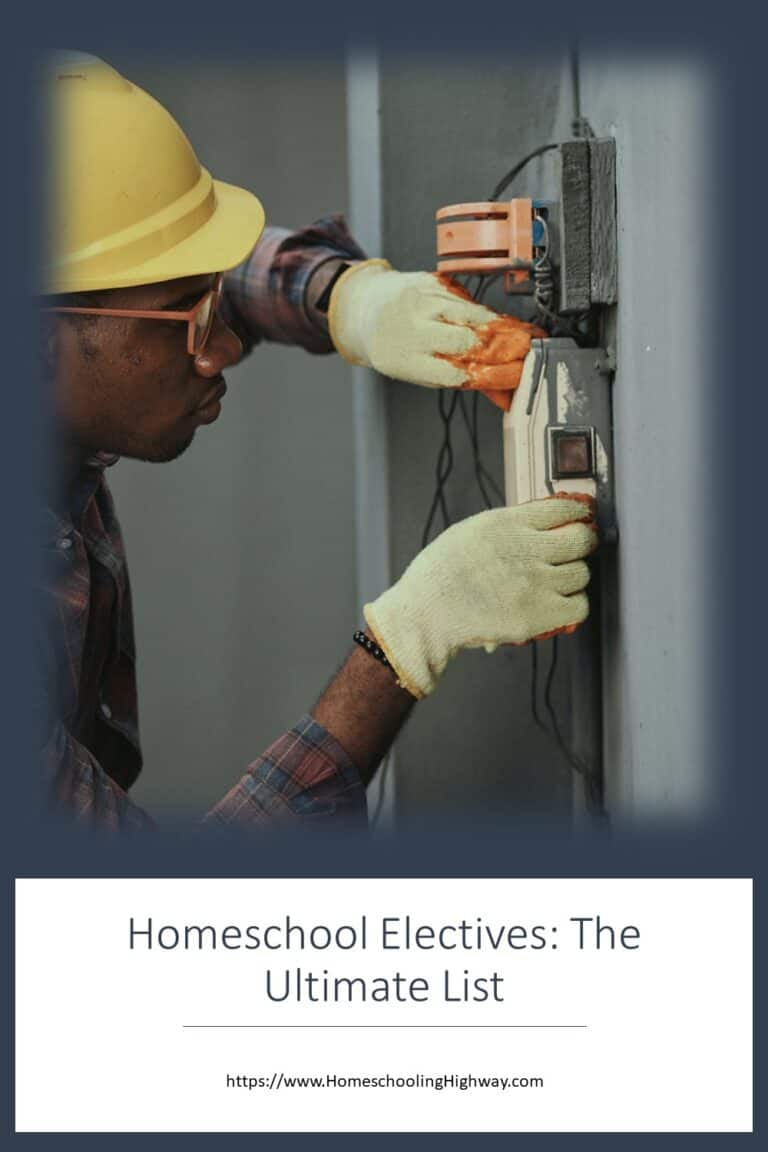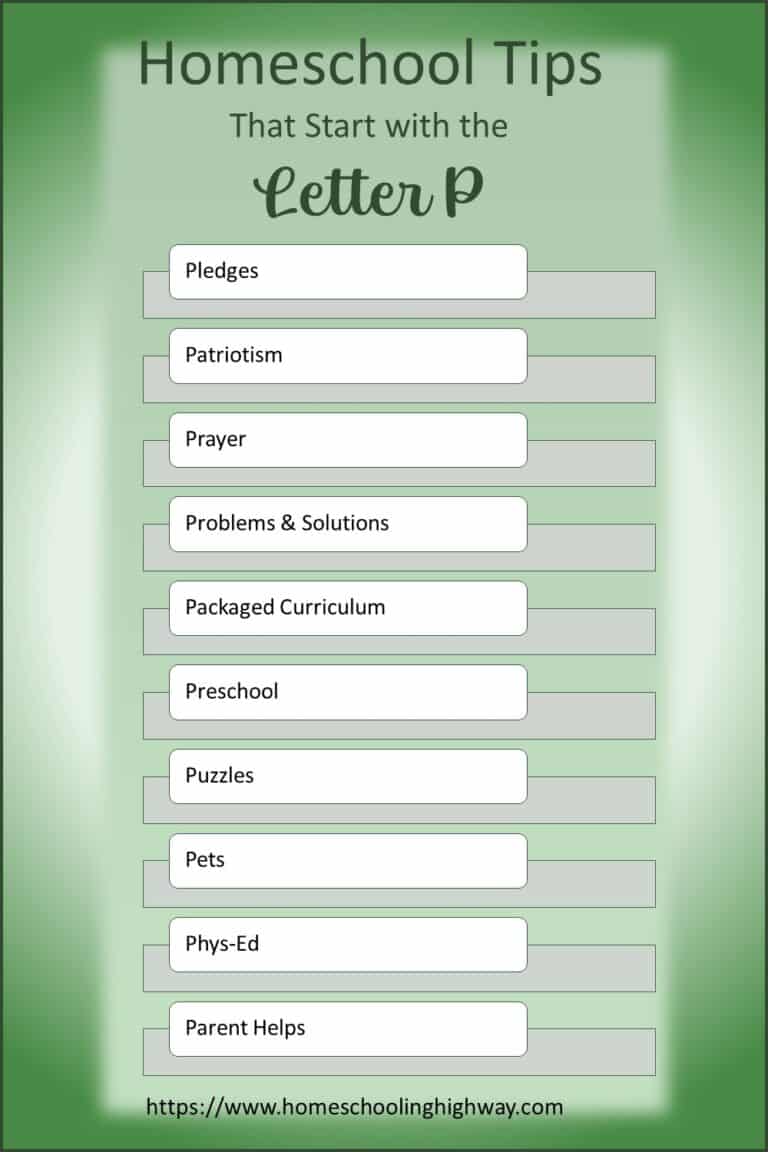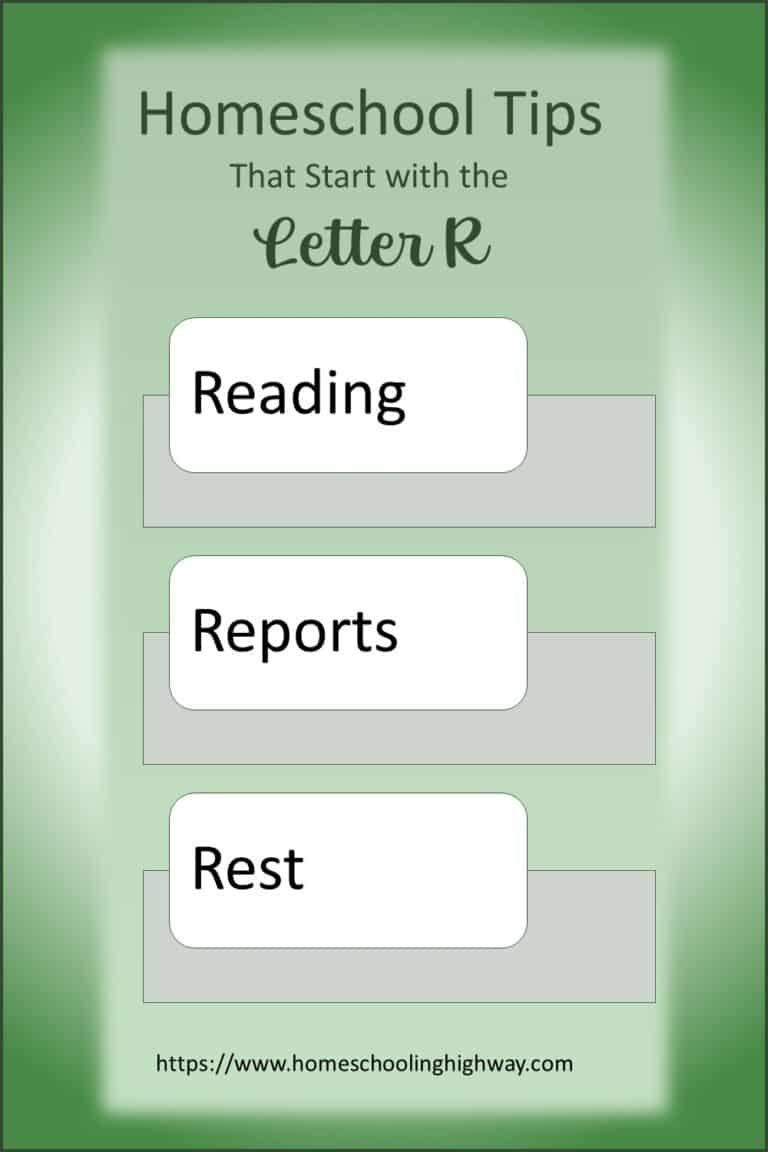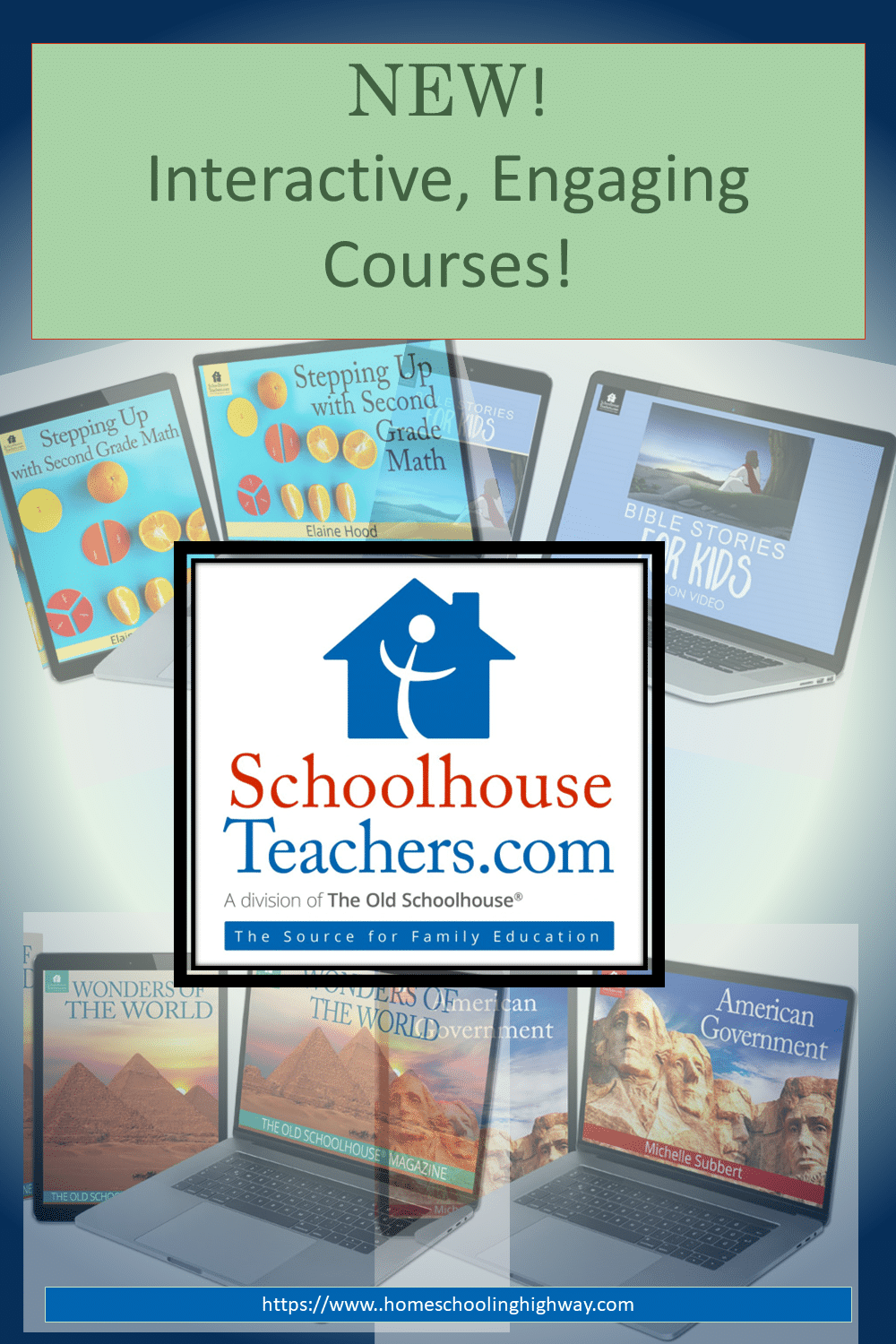
This post contains affiliate links. If you purchase something through one of my links, I will receive a small commission. Thank you!
Anybody that knows me, knows that I love SchoolhouseTeachers.com.
If you’ve never heard of them take a look at my post Everything You Need to Know to Homeschool Successfully with SchoolhouseTeachers.com. Here I’ll show you the ins and outs and the hundreds of different things that SchoolhouseTeachers has to offer.
Their newest addition is interactive courses.
What Are Interactive Courses?
Interactive courses keep computer readers engaged with special activities that can occur before, during, and after a computer lesson.
Just like in a room full of students, the teacher will have a review, worksheet, quiz, games, etc. So, too, can the one student that is doing schoolwork on a computer independently.
What Types of Interactive Activities are There?
The types of interactive activities are growing.
- Memory Style Games
- Flashcards
- Multiple Choice
- Drag and Drop Activities
- True/False
- Image Sliders
- HotSpots
- Interactive Videos
- Virtual Tours
- Short answer
- Fill-in-the-Blanks
- Crossword
- And so much more!
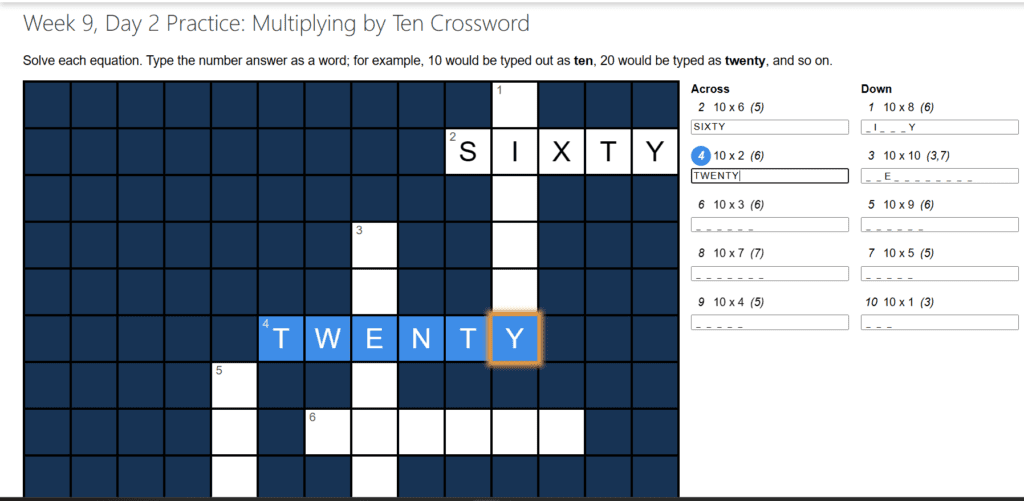
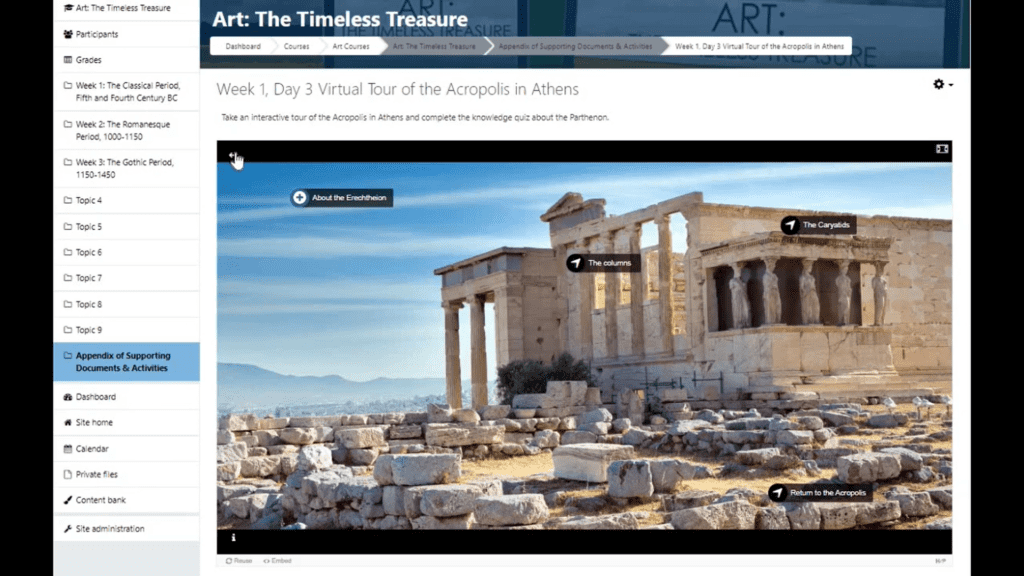
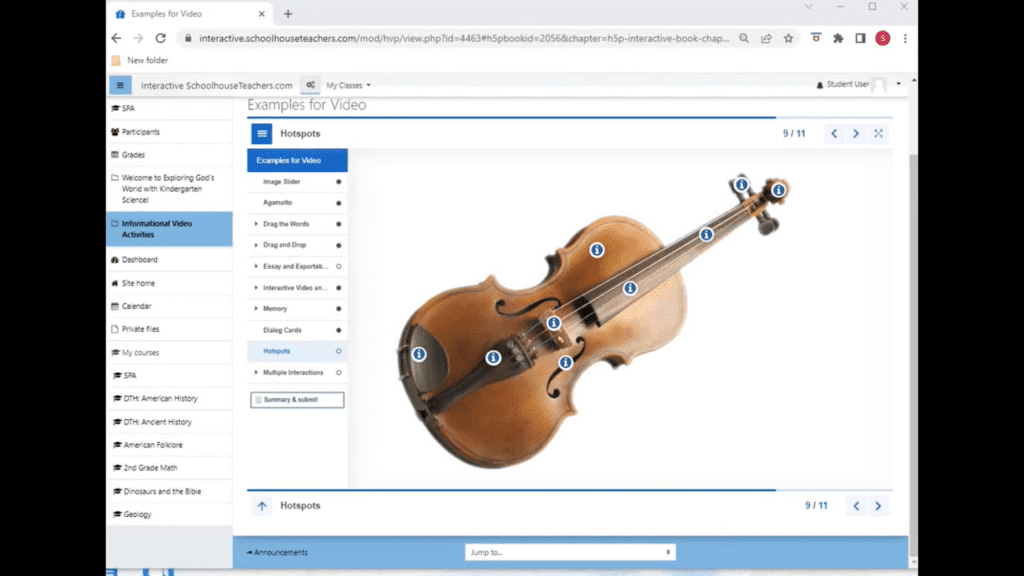
What Courses are Interactive on SchoolhouseTeachers.com?
SchoolhouseTeachers.com is working hard to make more of their courses available as interactive. So, keep your eye out for additional courses added to the list!
- American Folklore, grades 7-12
- American Government, grades 7-12
- Benjamin Franklin Writing Method, grades 7-12
- Bible Stories for Kids, grades K – 4
- Dinosaurs and the Bible, grades 1-6
- Discovering Art History, grades 4-5
- Drive Thru History: American History, grades 6-9
- Drive Thru History: Ancient History, grades 6-9
- Elementary Art, grades 1-4
- Exploring God’s World with:
- First Grade Science
- Second Grade Science
- Fourth Grade Science
- Fifth Grade Science
- Geology, grades 4-12
- Stepping Up with Second Grade Math
- Trek to the Holy Land and Beyond, grade 6-8
- Wonders of the World, grades 3-5
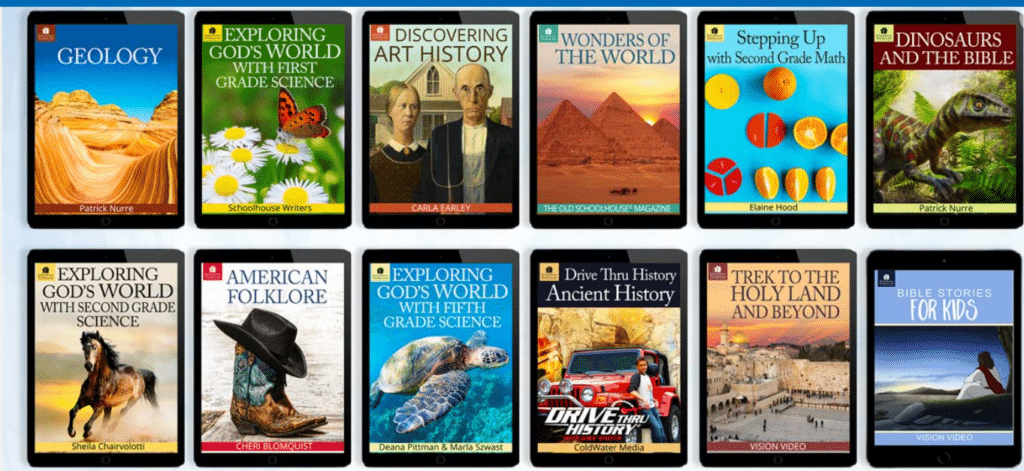
How Do I Get Access to the Interactive Courses on SchoolhouseTeachers.com?
First, you have to be a member of SchoolhouseTeachers.com. Remember that one price pays for your entire family. Even parents can take classes and watch the videos too!
Step One: Find Your Course
One way to find your course is to click on the “courses” tab located on the homepage. If you click on “View All Courses” you’ll see a massive list. If you would like to choose a course according to grade, media type, and/or length, just watch the video below.
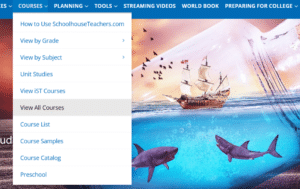
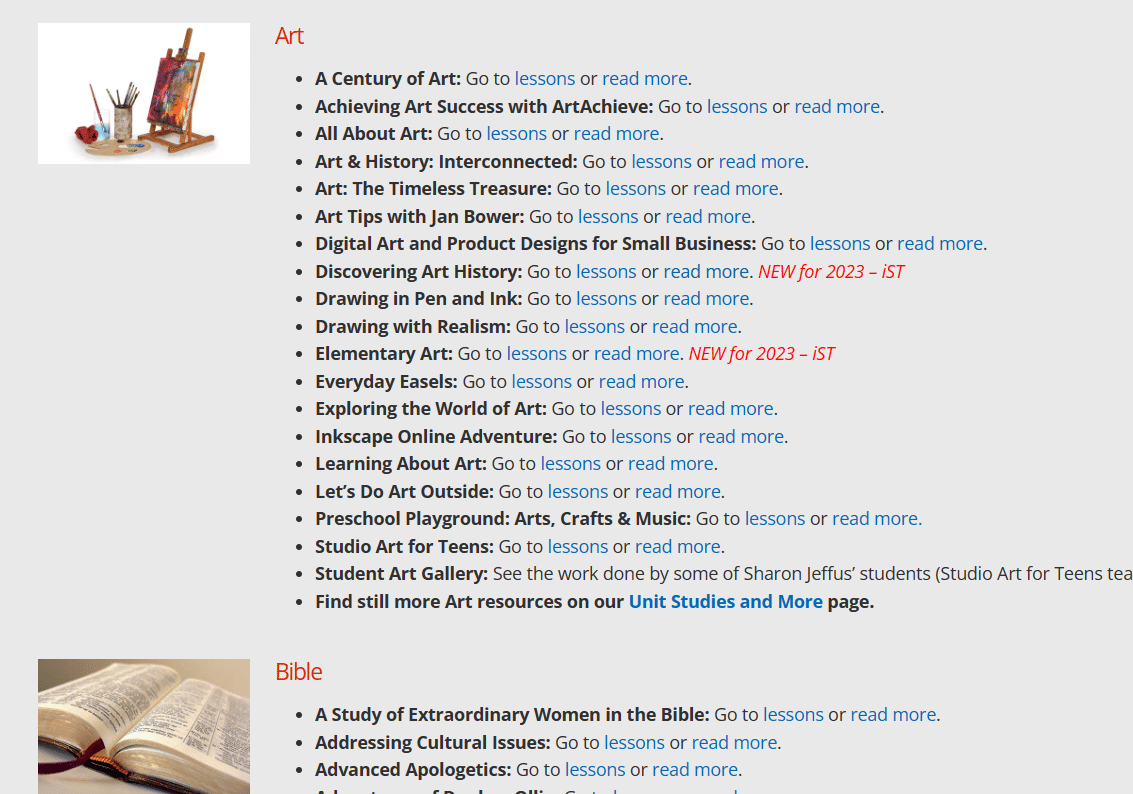
Step Two: Go to the Course’s Homepage
When you find the course that you are interested in, click on “read more”.

Step Three: Get Access to Your Interactive Class
Click on “Go to Interactive Class”

Step Four: Sign in to SchoolhouseTeachers.com Interactive Courses
If you do not have a username or password set up for the interactive classes, then you have to request access. Scroll down this sign in page to access the form to set up your interactive account.
This username and password will be different from your SchoolhouseTeachers.com homepage log in information.
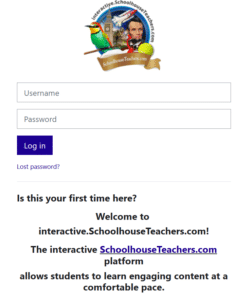
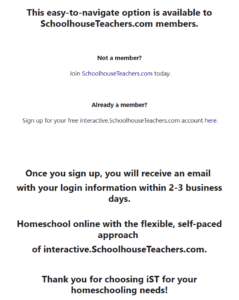
Step Five: Start Your Course
Once you sign in, you can access your lessons and begin learning.